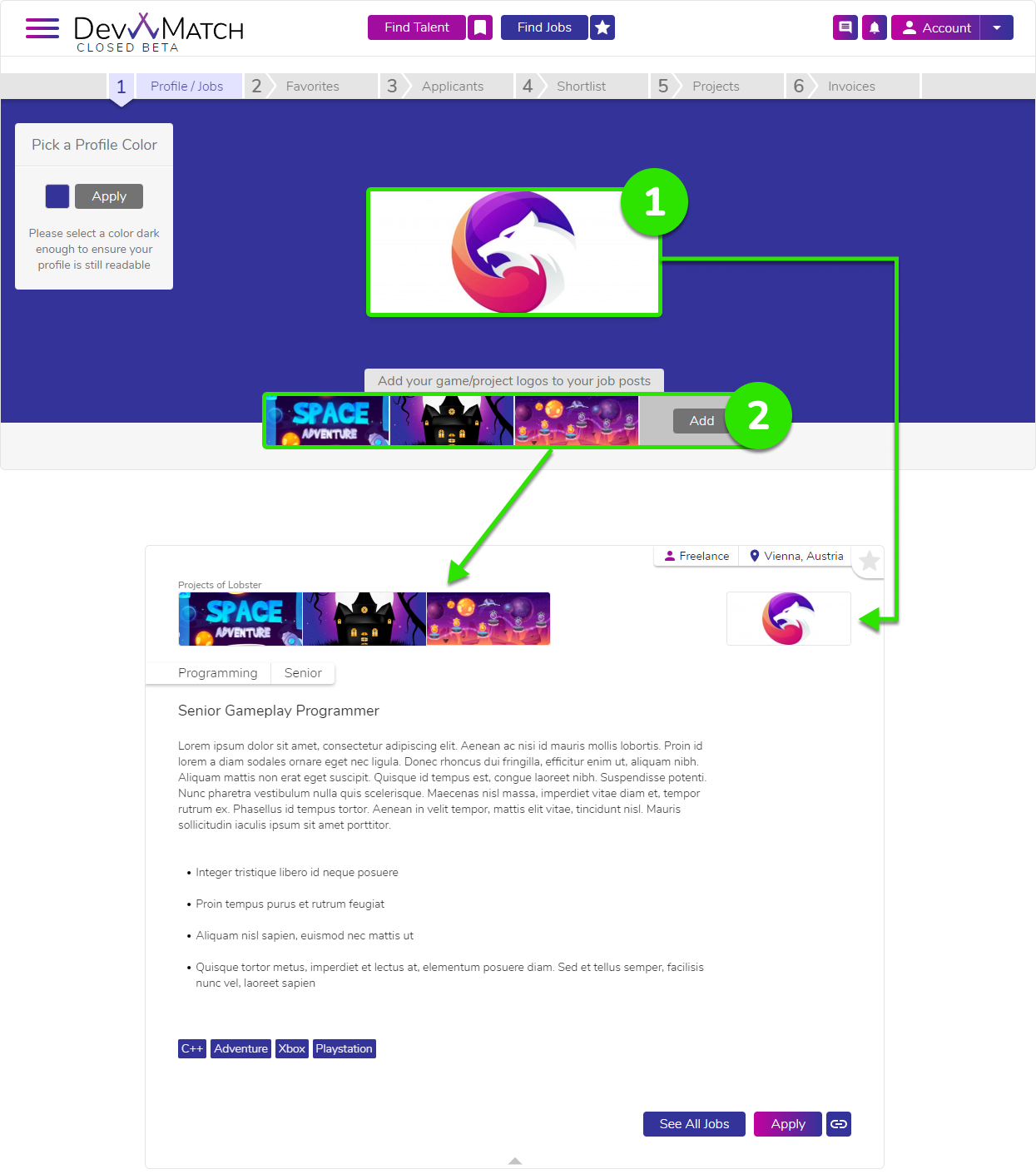HOW TO POST A JOB
Required for this task
- You must be logged in
- Your account information is saved
STEP 1
Navigate to job posts

STEP 2
Create a new job post
Fill in the form (reqired fields):
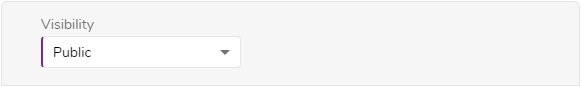
Visibility: Makes your job post public or keep them private to invite candidates.
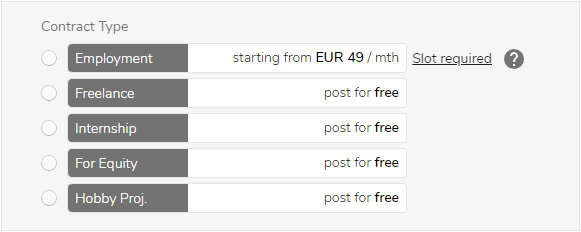
Contract Type: Choose the type of job you offer.
You can publish job posts for free, only type employment requires a payment (you can add payment later). Learn more about payment here
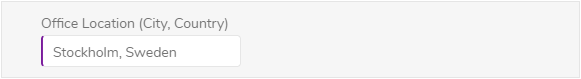
Office Location: Inform candidates where you’re located so they know language, time zone, etc.
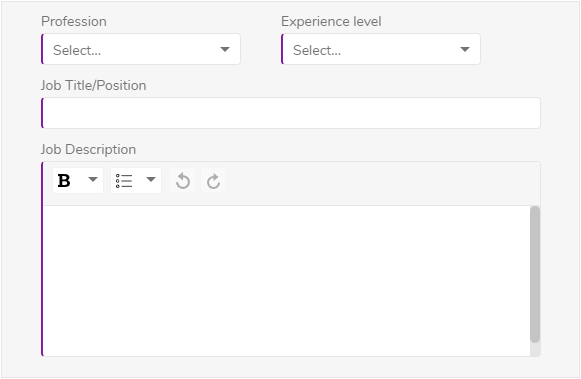
Job Details: Add all relevant information about the job and the requirements you have.
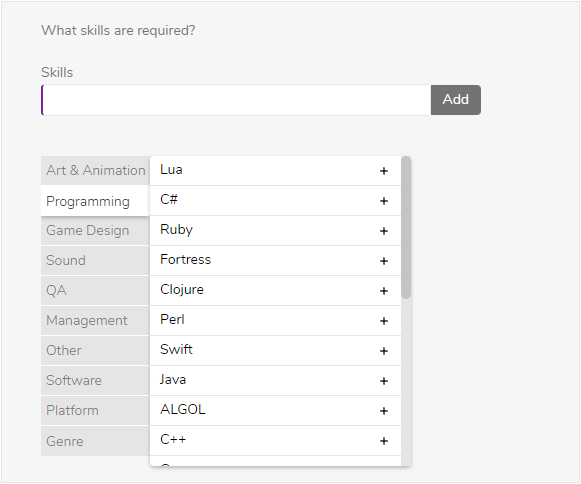
Skills: Candidates will find your job based on the skills you added here.
Fill them in accurately!
Add more information (optional fields):

Conditions: Add information about the project conditions so the candidates can see if it matches their requirements
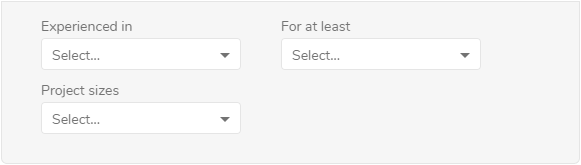
Experience: Does the job require a specific background in the games industry?
Save and you’re done!
- If you choose to make it public and picked one of the free options, then your job will appear in the next few minutes in the job search on the website.
- If the post is for an employment position, then you have to purchase a slot and assign the post to make it public.
STEP 3
Make your jobs stand out by adding images
- Upload the logo on your profile page and it will appear in the job posts
- To give the candidates a quicker insight to your projects, you can also add some logos or images